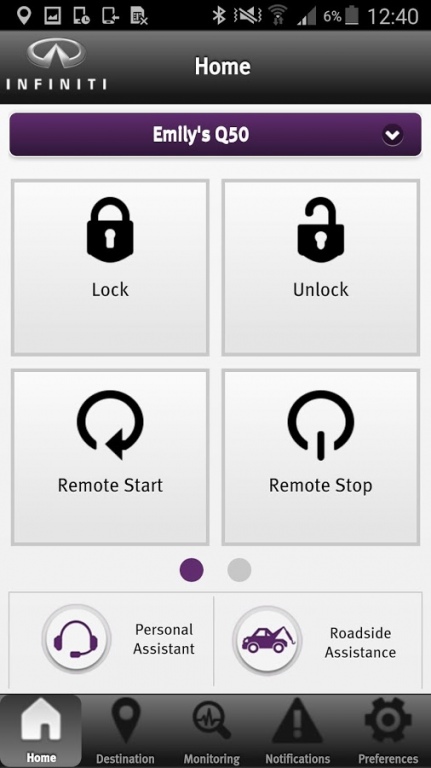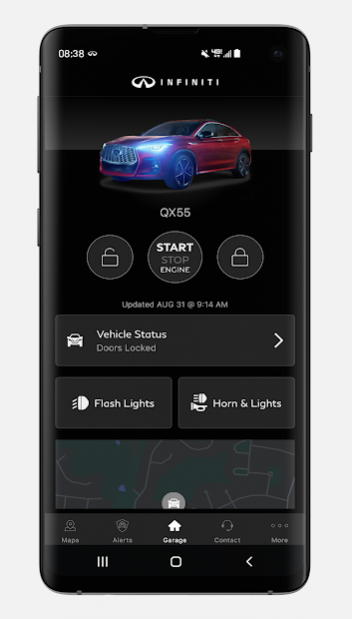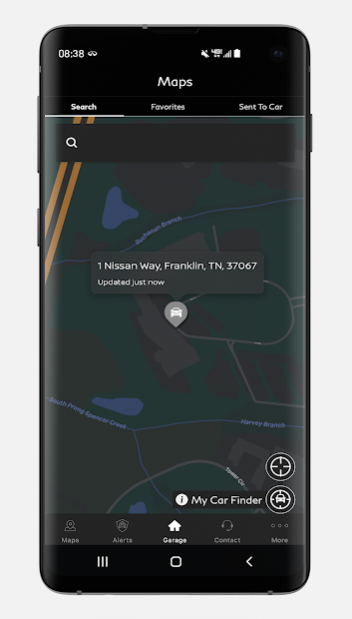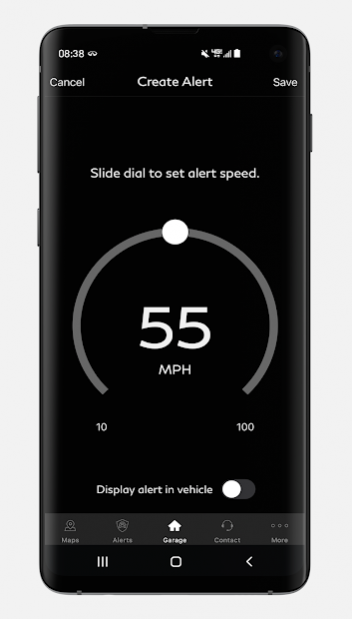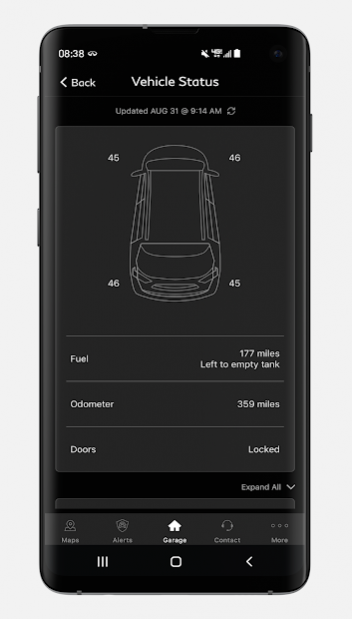INFINITI InTouch™ Services 5.4.6
Free Version
Publisher Description
The INFINITI InTouch® Services app brings remote access, security and convenience features from your INFINITI to your compatible Android smartphone or Wear OS smartwatch. Start your engine, set customizable alerts, and get vehicle information - all without taking out your keys.
COMPATIBLE VEHICLES
The INFINITI InTouch Services app is compatible with select INFINITI vehicles MY18 and newer.*
INFINITI InTouch Services is NOT available on 2020/2021 Q50, Q60, QX50 or QX80.
Please note that feature availability varies by model, year, trim level, packaging, and options; not all equipped vehicles are able to access all features. For a complete list of available features for your specific vehicle, please visit www.infinitiusa.com/intouch/system-availability.
Take advantage of the following available features with your subscription:
REMOTE SERVICES
Access critical vehicle functions from nearly anywhere. INFINITI InTouch Services can:
- Start or stop your vehicle
- Lock or unlock your doors
- Honk your vehicle's horn
- Flash your vehicle's lights
EMERGENCY ASSISTANCE
Add peace of mind to your drive. In an emergency, INFINITI InTouch Services can:
- Automatically connect you to emergency services in the event of a collision
- Send roadside assistance to your location
- Provide live, hands-free emergency assistance via voice call at the touch of a button
- Help police locate your vehicle in the unfortunate event that it is stolen
CUSTOMIZABLE ALERTS
Set unique alerts for your INFINITI. INFINITI InTouch Services can notify you:
- When your vehicle is driven outside or inside of a specified boundary
- When your vehicle is driven outside of a set time
- When your vehicle driven over a specified speed
- When your vehicle is driven outside of an allowed area
CONVENIENCE FEATURES
Make every drive more comfortable and confident. INFINITI InTouch Services can:
- Send software and map updates to your vehicle
- Connect you with a live, professionally-trained concierge team
- Locate your vehicle, whether it's parked or en route
- Provide status updates about your vehicle
This app requires an active subscription to INFINITI InTouch Services, which is included with the purchase of a new, compatible INFINITI vehicle. To access or start your subscription, visit owners.infinitiusa.com.
For important safety information, system limitations, and additional operating and feature information, see dealer, owner's manual, or www.infinitiusa.com/intouch/legal.
*The INFINITI InTouch Services telematics program was affected by AT&T’s decision to discontinue its 3G cellular network. As of February 22, 2022, all INFINITI vehicles equipped with telematics hardware compatible for use with the 3G cellular network will be unable to connect to the 3G network and unable to access the INFINITI InTouch Services features. Clients having purchased an INFINITI vehicle with this type of hardware must have enrolled in INFINITI InTouch Services prior to June 1, 2021 to activate the service to have received access through February 22, 2022 (access is subject to cellular network availability and coverage limitations). For more information, please visit http://www.infinitiusa.com/connect/support-faqs.
About INFINITI InTouch™ Services
INFINITI InTouch™ Services is a free app for Android published in the Geography list of apps, part of Education.
The company that develops INFINITI InTouch™ Services is Nissan North America, Inc.. The latest version released by its developer is 5.4.6.
To install INFINITI InTouch™ Services on your Android device, just click the green Continue To App button above to start the installation process. The app is listed on our website since 2022-05-06 and was downloaded 47 times. We have already checked if the download link is safe, however for your own protection we recommend that you scan the downloaded app with your antivirus. Your antivirus may detect the INFINITI InTouch™ Services as malware as malware if the download link to com.nissan.infinitiintouchservice is broken.
How to install INFINITI InTouch™ Services on your Android device:
- Click on the Continue To App button on our website. This will redirect you to Google Play.
- Once the INFINITI InTouch™ Services is shown in the Google Play listing of your Android device, you can start its download and installation. Tap on the Install button located below the search bar and to the right of the app icon.
- A pop-up window with the permissions required by INFINITI InTouch™ Services will be shown. Click on Accept to continue the process.
- INFINITI InTouch™ Services will be downloaded onto your device, displaying a progress. Once the download completes, the installation will start and you'll get a notification after the installation is finished.